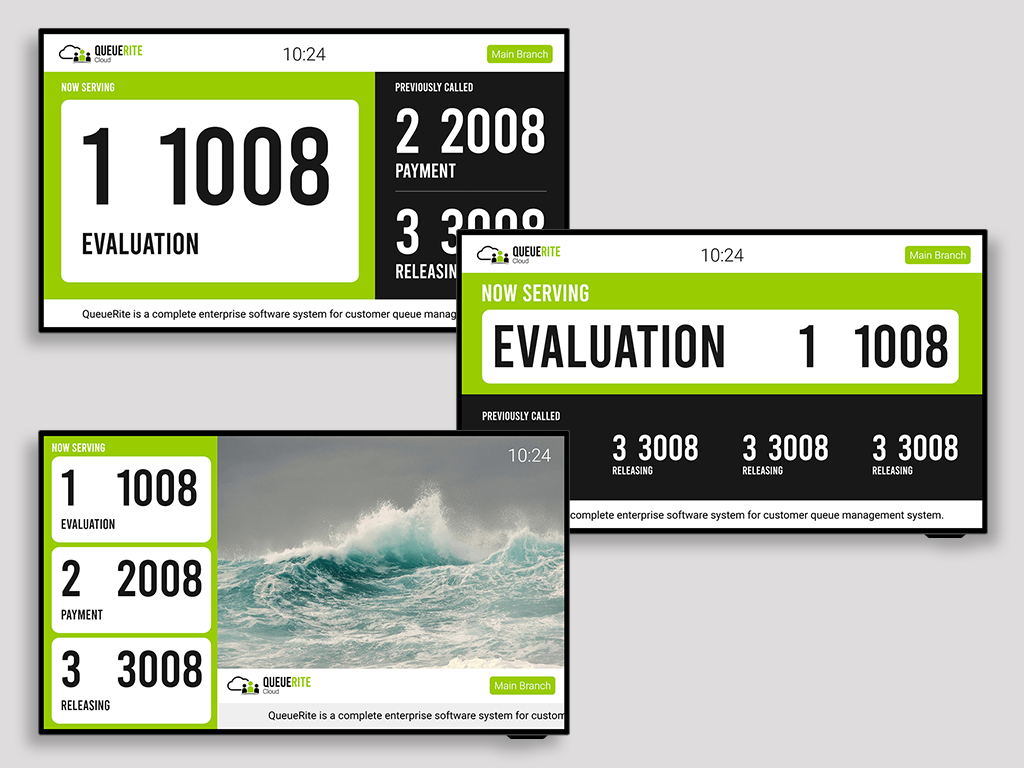
The Customer TV Display Screen allows the customers to see the current queue tickets being served, and also allows them to know their current posiiton in the queue. Audio voice read outs are used when calling out the queue numbers. Videos advertisemens can also be played, the video files are uploaded via the Admin control panel.
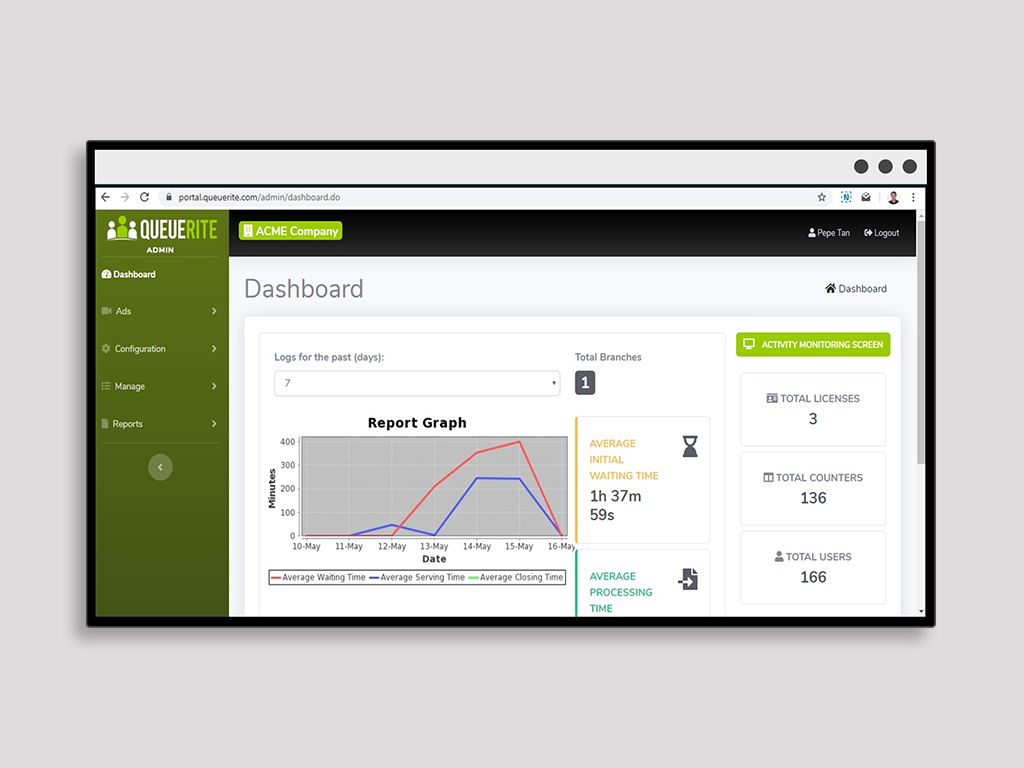
The Administrator system management module allows for the configuration and setup of the queue system. The Admin can manage the User Accounts, the Services, Sections, Counters and many other settings. The system reports and queue monitoring can also be accessed via the system management module.
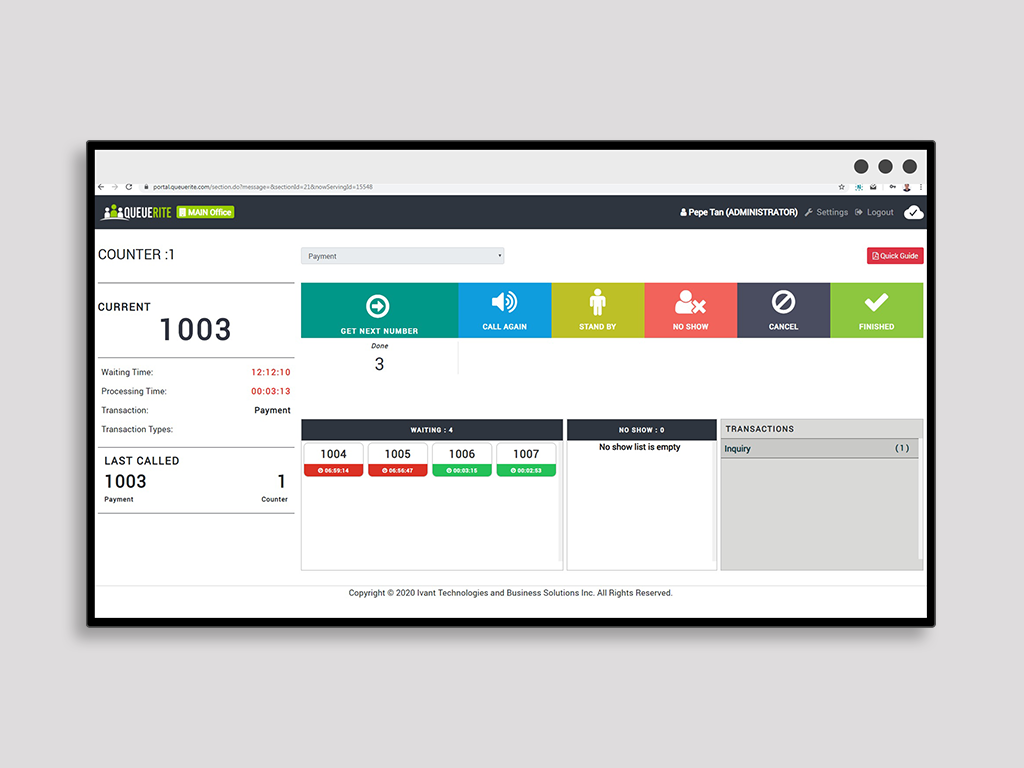
The Call Next Module is used by the staff Tellers or Modulators to call the next customer. The Teller has a view of the upcoming customers in the queue. Other functions include Call Again, No Show, Transfer and Stand By, for the Teller to manage the list of waiting customers. The system can also indicate if the queue has been waiting for a long time, with changing color codes based on the waiting time duration.
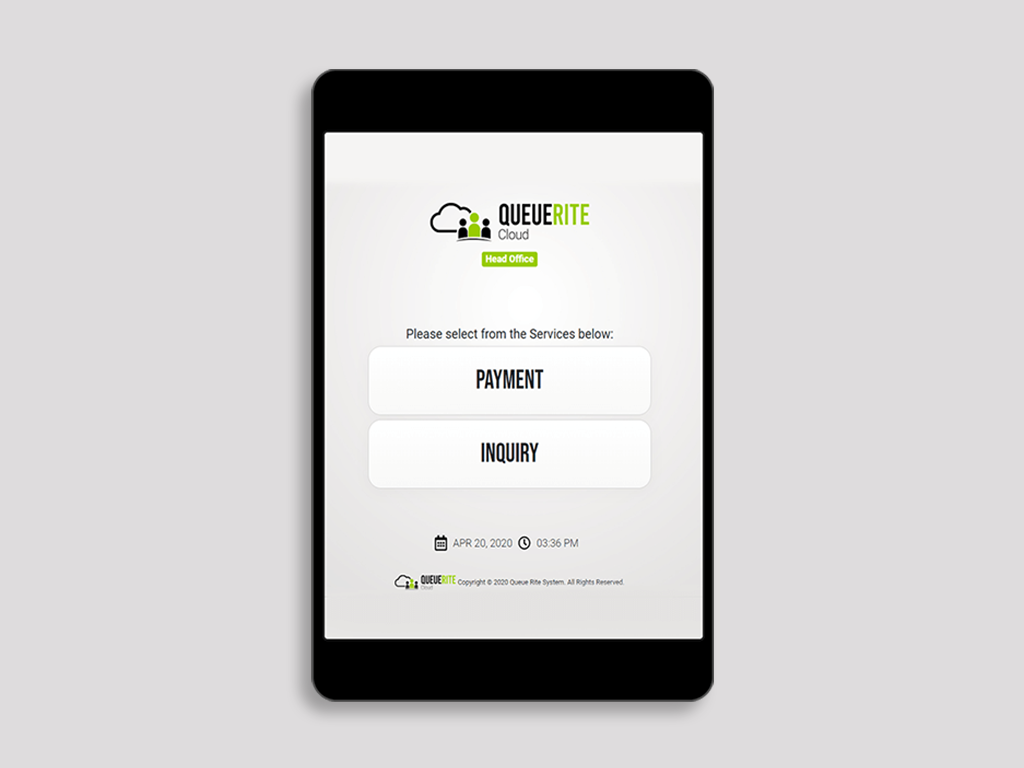
Any mobile device with a web browser can be used to access the QueueRite software. Some of the screens are optimized for mobile devices.

Copyright © 2020 QueueRite.com. All Rights Reserved